In this blog we provide a deep dive into intelligent lighting solutions and the technologies behind these systems (including a brief history of lighting control, the lighting control standards for New Zealand, an introduction to DALI, wired and wireless, IoT benefits, and advanced applications for an intelligent lighting system).
As well as considering these smart lighting options, we also take a look at how these technologies can be employed for the most effective results.
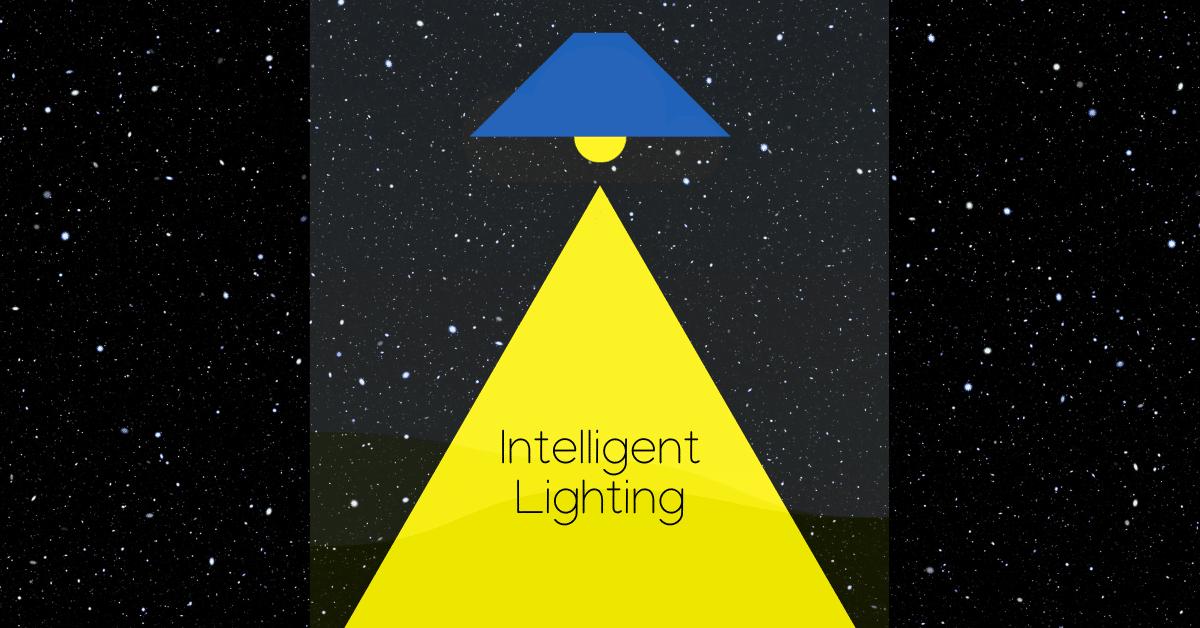
BRINGING INTELLIGENCE TO LIGHT
Brief History of Lighting Control
A light switch for on/off control was pioneered in the late 1900s but it wasn’t until 1959 that a dimmer switch was invented and more intelligent lighting control began to emerge.
Since that time lighting control has developed from the simple dimming of lighting, to systems that allow for scheduling, automated dimming according to natural light levels, occupancy (or absence control), tuneable white and colour changing, and the provision of complex building analytics that can assist not only with the control of lighting but also with asset management and assessment of building health.
Many systems purporting to be “modern” today are in fact based on “innovation” that is now 20 years old or more! Consider the mobile phone you hold in your hand . . . how much has that technology changed in the last 20 years?
In November 2020 DALI was adopted as the official lighting control standard for Australia and New Zealand (AS/NZS 62386). To be compliant with current standards, any new lighting control system should now be DALI.
The AS/NZS 62386 standard includes the categories below:
-
- Lighting Drivers – AS/NZS 62386-101
- Circadian Rhythm – AS/NZS 62386-209
- Switches – AS/NZS 62386-301/302
- Sensors – AS/NZS 62386-303/304
- Wireless – AS/NZS 62386-104
- Emergency – AS/NZS 62386-202
More About DALI
DALI (Digital Addressable Lighting Interface) is quite simply a communication protocol. It provides a means to interact with and consequently manage various lighting components such as ballasts, drivers, and other lighting apparatus. Devices that share this common language can communicate seamlessly, much like people conversing in their native tongue, to create a truly intelligent lighting system.
A “native DALI system” thus pertains to a setup where all devices utilise the DALI language. In native DALI systems, direct communication is possible with all DALI-compliant devices, including ballasts, drivers, sensors, controllers, and so forth, without the need for translation.
In contrast, proprietary (and commonly ‘older’) control systems typically employ their own communication language and must rely on a “gateway” to interface with DALI devices, effectively serving as a translator. Systems utilising DALI gateways tend to exhibit slower communication and introduce additional complexity, as all commands sent must first be translated from their proprietary language (e.g., KNX, EIB, CBus, Dynalite) into the DALI language.
In a conversation between people, when one person doesn’t speak the language well, they may struggle to make themselves understood, and miscommunication can occur. With DALI a similar issue may come up, not because of DALI itself, but because of the way the language is used by a system that is not “native DALI”.
Clarity in communication is particularly important with DALI as, unlike heritage lighting control protocols, DALI benefits from two-way communication. This allows the control system to receive information back from devices on the network. This may be as simple as a light’s current state (on/off/dim level, etc) or more complex information aiding in fault diagnosis, and monitoring/reporting/analysing building performance. If the system is proprietary, and uses a gateway, commands may be “filtered” and although messages such as “go to 80% level” get through, often the more comprehensive information drivers can offer (e.g. reporting on lamp failures) is blocked.
For these reasons, we would always recommend a native DALI system be employed for both speed of response, accuracy in response to commands, and fully comprehensive feedback from DALI devices.
Wired and Wireless DALI
DALI-2 is the latest version of the internationally standardised DALI protocol, certification for which is managed by the Digital Illumination Interface Alliance (DiiA).
A directory is maintained by the DiiA of all certified DALI-2 products (including input devices) which are now required to be independently tested.
In addition, a new independent certification process for DALI+ (wireless) devices is currently under development by the DiiA.
DALI-2 (wired) and DALI+ (wireless) solutions can be provided to work together (hybrid system), both speaking native DALI. This is the only protocol that provides this seamless interface between a wired and wireless platform.
We commonly utilise zencontrol devices as they already come with wired and wireless capability built in, enabling their use in either a wired DALI-2 system, a wireless one (DALI+), or a hybrid system.
System Types
Standalone DALI Applications
There are times when a single room or area is to be upgraded with DALI lighting. In such a situation the cost of a control system may be hard to justify.
We would then offer our standalone DALI applications. Installed by the electrician, these solutions offer dimming and/or occupancy control, straight out of the box, with no programming required!
Additionally, that same equipment can usually be incorporated into a full DALI-2 system at a later date for a more intelligent lighting solution.
Base Build Lighting Control
Typically, base build lighting control and emergency systems cover the various communal spaces in a building, including the entrance, parking levels, lift lobbies, stairwells, utility spaces, and fire escapes.
Developers are commonly seeking cost savings when selecting luminaires and lighting control solutions for the base build. The cheapest quote is accepted but what is then installed may fail to meet the needs of incoming tenants.
The solution is to install a low-cost “base-build” DALI lighting and emergency system that can then be expanded simply and economically to include tenancy fit-outs once the building has been let.
Those tenant fit-outs may be equally low-cost and simple or could include all the requirements of a fully smart building with remote system monitoring and reporting, user-friendly dashboards displaying building analytics, and much, much more.
Regardless, the low-cost “base build” DALI system provides a robust foundation on which to create the end-users’ required solution(s).
Full Lighting Control System
Many commercial buildings (including warehouses, offices, retail stores, schools, hospitals, hotels, etc) require full lighting control systems.
The most appropriate system will be determined by the lighting that is to be controlled, the required functionality, the level of monitoring/reporting/building analytics specified, and the degree of integration required with other building systems such as BMS, HVAC, AV, etc.
An intelligent lighting system may be installed when a building is first built, or it may be retrofitted, and incorporated into the refurbishment of a property. The ability to offer both wired and wireless DALI solutions (and a mixture of both) makes providing both new build and retrofit solutions, equally easy and cost-efficient.
IoT System
Although the zencontrol solutions we recommend work perfectly well without connection to the cloud if necessary, the full IoT solution when internet connectivity is provided, allows for significantly increased functionality with remote monitoring and reporting capability.
Emergency systems can be monitored, tested, and reports provided for ease of compliance. The full lighting system, including emergencies (when DALI emergency system is incorporated), can also be monitored and faults identified for ease of maintenance.
zencontrol software provides user-friendly interfaces for control of the lighting system, but also offers advanced features to monitor building performance with power dashboards, heat mapping, asset tracking, CO2 measurement, and more.
Smart Sensors
Most “smart” buildings use motion and light sensors to reduce energy consumption. Unfortunately, the effectiveness of sensor technology is often reduced by poor design, or by installation that does not follow the appropriate guidelines.
The placement of motion (occupancy) sensors in a room or area is key to the required functionality. If wrongly situated, they may produce undesirable results.
If placed too close to a doorway they may trigger when people walk past, turning the lights on unnecessarily. Significant power is then wasted as the lighting will remain on until the time-out period is reached.
When sensor placement is not considered at design stage, they may be installed after air-conditioning vents, audio speakers, smoke detectors, etc have been installed. This may mean the sensor(s) cannot be positioned for optimum detection and therefore lead to situations where the occupant is not detected until well after they have entered the room.
Where the sensor is located is equally important when ‘daylight harvesting’ is to be employed. This technique uses light level sensors to detect ambient light levels and reduce artificial lighting to maintain illumination to meet pre-set parameters. If the photocells are not positioned optimally, they may not correctly read the levels of natural light that are present, and the daylight harvesting will be less effective.
For cost-saving purposes installers may use a minimal number of light level sensors and will control lighting in larger groups. This results in poor outcomes as a sensor in one area, will unnecessarily affect light fittings in a wider area.
Again, our recommendation for intelligent lighting management is that light-level sensors should be positioned at the design stage, and sufficient quantities be allocated to allow for control of individual or small groups of luminaires as deemed appropriate.
Wellbeing
Wellbeing Sensors
Deploying zencontrol wellbeing sensors on the DALI lighting control network provides metrics to measure building performance specifically for staff wellbeing.
These wellbeing sensors can report back on eVOCs, eCO2, light level, light colour, occupancy, humidity, temperature, pressure and sound.
Human-Centric
Lighting can enhance performance, comfort, health and wellbeing in a building.
Human-Centric lighting takes into consideration three elements:
- Functional lighting to prevent user discomfort and reduce eye strain;
- Emotional lighting which enhances feelings of safety and comfort, and provides a representation of the ‘time of day’;
- Biological (or Circadian) lighting which supports the wake/sleep cycle of people.
With zencontrol we can add full-colour tuning to your building, not just tuneable white but tuneable colour.
You can easily create a circadian prescription to change colour and lighting intensity during the day or night (up to 7 changes).
Local User Control
Local control of lighting via scene panel or smart phone app can allow staff to customise lighting in their area for optimal user comfort.
Analytics Interface
zencontrol’s cloud-based analytics interface provides reporting and visualisation of building performance. Designed to process large datasets but still provide high-level visualisations down to room level. Facility managers can see clearly how their building is performing, and where changes can be made to optimise staff comfort and wellbeing.
Intelligent Lighting Systems
Understanding the innovation that has taken place in lighting control, the NZ lighting control standards, and the benefits that DALI (both wired and wireless) and the Internet of Things have brought to building technology, allows those involved in lighting design and specification to really bring “Intelligence to Light.”
If you are considering a lighting upgrade, or want some obligation-free assistance with a design or specification for an intelligent lighting system (however basic or complex), please get in touch.


